KrampConnect
Are you prepared for the future?
A connection that never fails!
Go digital with our Electronic Data Interchange (EDI) know as KrampConnect to streamline your order processing and to grow your business. Our system facilitates data exchange between your Dealer Management System (DMS) and Kramp for seamless integration, eliminating the need for manual data processing. We can link all of your systems together!
Go digital with our Electronic Data Interchange (EDI) know as KrampConnect to streamline your order processing and to grow your business. Our system facilitates data exchange between your Dealer Management System (DMS) and Kramp for seamless integration, eliminating the need for manual data processing. We can link all of your systems together!
Why KrampConnect?

Increase efficiency
It saves you time and money
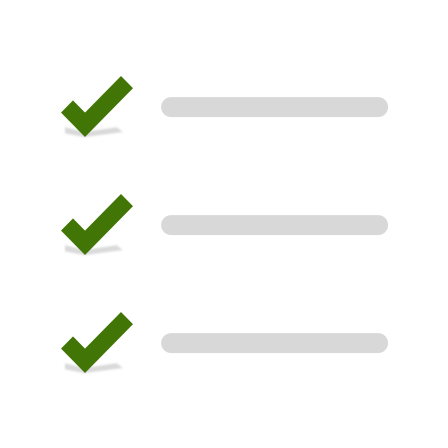
Reduce errors
Fewer errors: no double entries
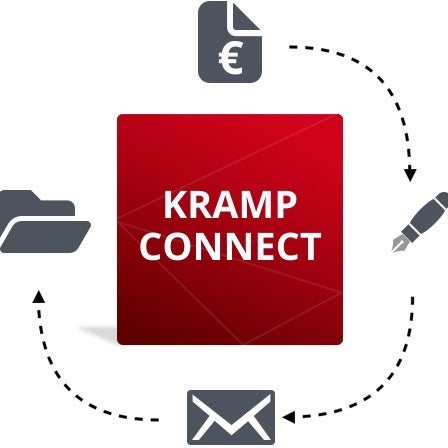
One point of reference
Faster processing means higher cashflow

Future proof
Upscaling the connection makes you prepared for the future
How does KrampConnect work?
The processing and transmitting of purchase orders is usually a time-consuming task that goes hand in hand with an unavoidable risk of errors. But this no longer needs to be the case: Now, as soon as a purchase order is complete in your system, you can send it to Kramp via the EDI connection with the click of a button.
Always having the right parts in stock allows you to provide an optimal service to your customers. You can search for and order items in your own software system. When an order is placed, the purchase order can be imported to your Dealer Management System (DMS) through the connectivity modules. This connection provides the link between your DMS and Kramp. Overall, the ordering process is hugely simplified.
Getting started with KrampConnect
A Kramp connection is relatively quick to establish. Together with your DMS supplier, we will take care of the connection from start to finish, so you do not have to do anything.
The processing and transmitting of purchase orders is usually a time-consuming task that goes hand in hand with an unavoidable risk of errors. But this no longer needs to be the case: Now, as soon as a purchase order is complete in your system, you can send it to Kramp via the EDI connection with the click of a button.
Always having the right parts in stock allows you to provide an optimal service to your customers. You can search for and order items in your own software system. When an order is placed, the purchase order can be imported to your Dealer Management System (DMS) through the connectivity modules. This connection provides the link between your DMS and Kramp. Overall, the ordering process is hugely simplified.
Getting started with KrampConnect
A Kramp connection is relatively quick to establish. Together with your DMS supplier, we will take care of the connection from start to finish, so you do not have to do anything.
Functionalities within a Connection
- EDI - Orders - No double entry, process a direct order from your DMS
- EDI - Confirmation - Direct validation
- EDI - Delivery note - Direct booking into your DMS
- EDI - Invoice - Faster processing - Higher cashflow
- API - Online stock & prices - Live info in your DMS
- OCI - Connect our webshop to your DMS - Direct import of webshop orders into your DMS
- Pricats - Price file for download - Complete pricelist offline available
- EDI - Orders - No double entry, process a direct order from your DMS
- EDI - Confirmation - Direct validation
- EDI - Delivery note - Direct booking into your DMS
- EDI - Invoice - Faster processing - Higher cashflow
- API - Online stock & prices - Live info in your DMS
- OCI - Connect our webshop to your DMS - Direct import of webshop orders into your DMS
- Pricats - Price file for download - Complete pricelist offline available
Explore our solutions
We have everything you need
We have everything you need
